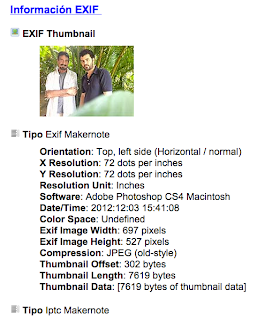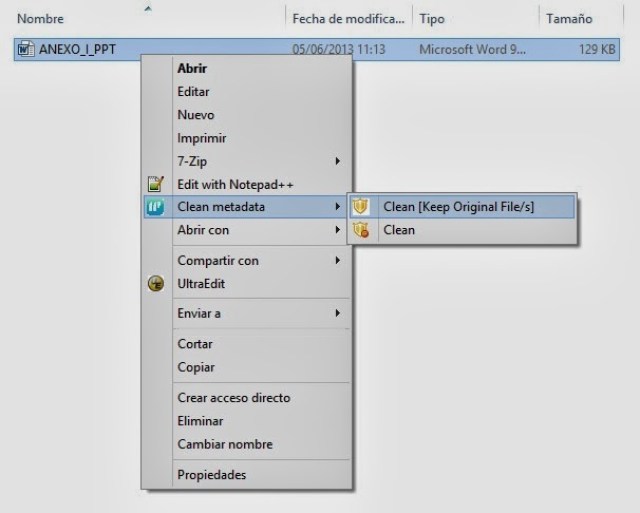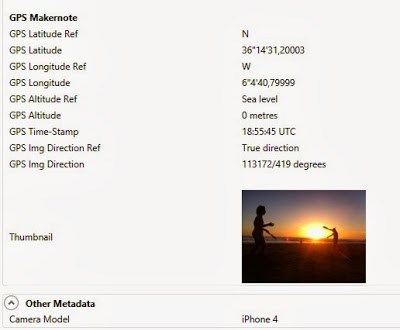Metashield is an Eleven Paths product that allows to clean up metadata from most of office documents. It tries to cover a gap where there seems not to exist any unified solutions to remove all metadata from documents.
Why is it so important to remove metadata?
In 2003 Tony Blair presented a report in the british upper house, received from US intelligence service. It was supposed to be an undeniable proof of the existence of weapons of mass destruction in Irak. The prime minister denied that the document had been manipulated or modified in any way by the British government. Nevertheless the document was released in the government’s webpage and metadata revealed a list of certain users that proved that it had been manipulated by British government staff.
On December 2010, a document released as a press notice from AnonOps (Anonymous Operations) showed a name in its metadata. It was the graphical designer Alex Tapanaris, that was put under arrest because of his relation with Anonymous.
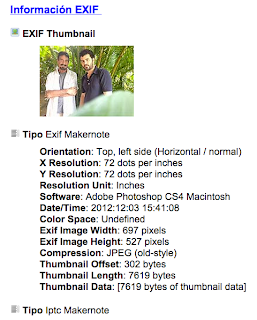 A “defacer” that hacked some official United States webpages, published some photos of his girlfriends neckline, mocking with impunity. He forgot to clean up the metadata and his GPS coordinates where found inside the photo. The FBI arrested him.
A “defacer” that hacked some official United States webpages, published some photos of his girlfriends neckline, mocking with impunity. He forgot to clean up the metadata and his GPS coordinates where found inside the photo. The FBI arrested him.In December 2013, John McAfee was on the run from the Belize police when declared as a “person of interest” after one of his neighbors was found shot to death. Some journalist showed a photo boasting of being with him. Metadata revealed his exact location.
How to clean up metadata?
Metashield Protector For client is a tool to remove metadata in a fast an effective way. It creates a copy of the document, so the original document remains untouched. Eleven Paths has developed this tool for Windows environments, and is able to remove metadata from Office, Open Office, StarOffice, Pdf, Jpg and even iWorks Apple documents. It is enough to spot one or several documents in the computer (or inside of a shared network directory) and remove the metadata with a mouse-click.
This tool allows to select two kinds of “cleaning”:
- Clean keep original files: It generates an exact copy of the document, with no metadata keeping the original one untouched.
- Clean Metadata: It removes the metadata from the original file.
The speed of the process depends on the number of selected documents and their size.
The examples mentioned before, show how unknown metadata is, and how metadata can be reached in digital documents by anyone in the net. On the other hand, a metadata-free document implies professionalism, responsibility and dedication from its owner, not disclosing any kind of sensitive information aside from the strictly necessary.