Here is a little how to so you can check how easy the integration is. The only prerequisites you need is Microsoft Windows version XP SP 3 or later. For a professional version of this plugin, valid for Active Directory, please check the Enterprise version here.
Installing and configuring
Unzip the program and execute latch_windows_plugin_pe_64.exe. By default, the plugin is added as a standard program under “Eleven Paths” folder, “Latch for Windows”. Usually this will be: “C:Program Files (x86)Eleven PathsLatch for Windows” or “C:Program FilesEleven PathsLatch for Windows” depending on the architecture. Check the “Enable” checkbox and click “Latch Settings”.
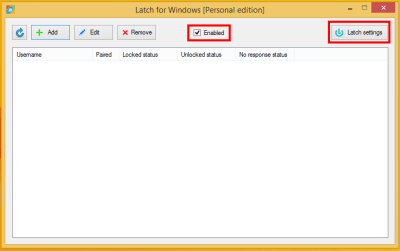 |
| Click on “Enabled” to start using Latch for Windows |
- Complete the fields with the Application ID and Secret previously generated in developer’s area, and click “OK” . Operation ID is not mandatory.
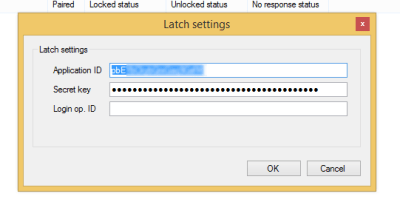 |
| In “Latch settings”, fill the fields up with Application Id and Secret key |
- Back to the main window, click on “Add” and add an username. From the Latch app on the phone, generate the token and complete the “Pairing token” box in “User options” window, and click the button “Pair” and “OK”.
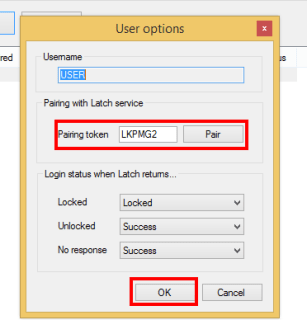 |
| Add an username and generate a token with your app |
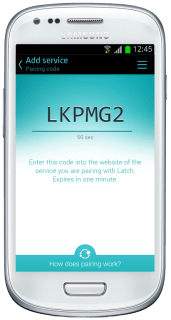 |
| Generate a pairing token for the user |
- The user is added to the list. Restart Windows, and the plugin is now ready to be used.
Using Latch
From now on, the user may lock his Windows account in his smartphone so no one will be able to log in even if the password is known.
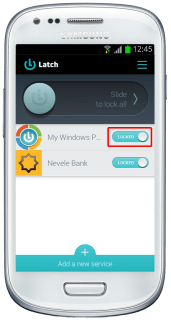 |
| Lock or unlock the account from Latch app |
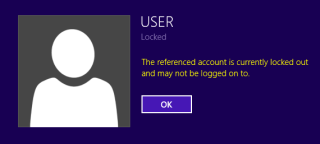 |
| Even if the password is correct, the user will not be able to log in until the latch is unlocked |
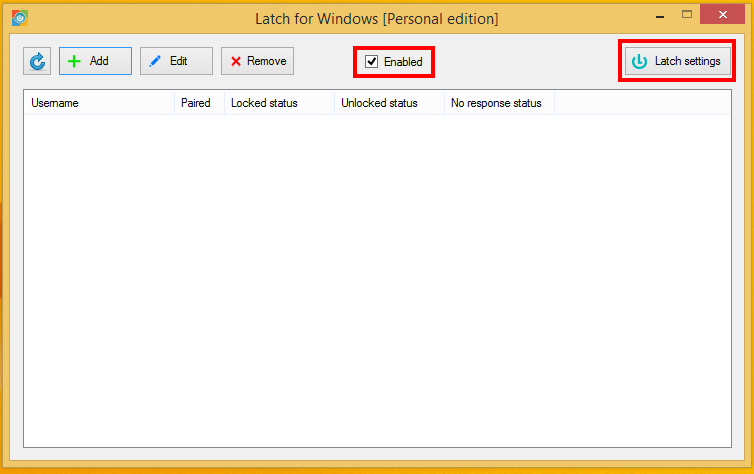
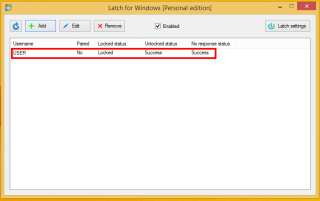






Buenas,
Recientemente he descargado el plugin del Latch para Windows y tengo problemas, no bloquea el inicio de sesion, ya he probado de todo en Windows 7 Ultimate x64.bits con Comodo Internet Security Premium como Avs el cual incluye Firewall. Elimine la aplicación desde Latch Web cree una nueva, desinstale el Plugin e hice una limpieza de registro con Advanced System Care Pro, volví hacerlo todo desde cero siguiendo a rajatabla todos los consejos e incluso dandole los permisos en el Fireall de Comodo y reiniciando según avanzaba y nada de nada, con el Enable marcado en todo momento, en la App del Movil si Parece con su correspondiente icono y desde hay tambien ya esta debidamente configurado y pareado para que supuestamente bloque el inicio de sesion, la instalación la he llevado acabo siguiendo este post: http://www.paspartus.com/2014/07/configurar-latch-para-proteger-tu.html y ahora desde este que biene a ser lo mismo…
En principio no deberia de dar problemas por el mero hecho de estarse ejecuntandose en un sistema basado en 64.btis, no? Pero… puede influir el tener la particion del sistema cifrada con TrueCrypt o tener instaolado Malwarebytes Anti-Exploits ya que los dos se inician con el sistema? Ya que antes incluso de que aparezca el Bootskin de Windows, TrueCrypt te pide el Password posteriormente mostrando como es evidente el Bootskin y luego el Background de inicio de sesion de Winodws, y se supone que es hay cuando o donde deberia de aparecer el bloqueo de inicio de sesion de Latch, no? o es antes tal y como actua TrueCrypt y quizas por ese motivo esten en conflicto y este TrueCrypt impidiendo que se inicie Latch y por eso no veo nada? Y repito… a mi no me aparece nada de nada relacionado con Latch, introduzco mi pass y se abre el escritorio sin problemas, lo que si me he dado cuenta es que entro en Smconfig y no aparece LatchForWindowsLogin.exe ni en la lista de programas que se inician con el sistema, ni en Servicios ni en los Procesos que se pueden observar desde el administrador de tareas,Ufff¡¡¡
PD:Voy a probar descargar el Plugin de nuevo y digo cosas, saludos¡