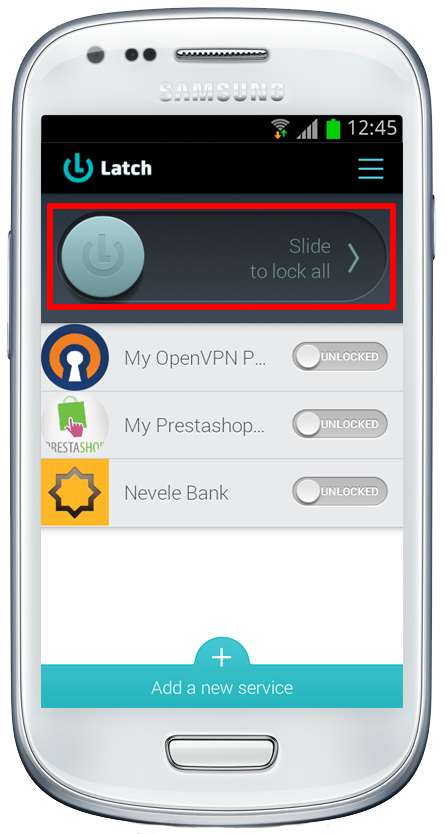Facing the summer and holidays for most of you, in Eleven Paths we have created a new important update for Latch app, We have a new version for Android, iOS and Windows Phone, with several improvements and new features.
Main improvements
The most flashy improvement for the user updating to the newer version is this new big sliding element that we call here in the office “latchón” as in “big latch”. This slider replaces the “Lock Everithing” button in the previous version.
 |
| “Latchón” in Android |
Another new thing is that when a service is locked with this element, every operation existing below will be locked too. But besides, they will be disabled from the app, so you can’t modify the status of any of them.
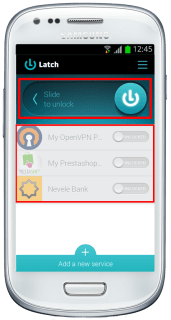 |
| Locking all the paired services when “Latchon” is activated. |
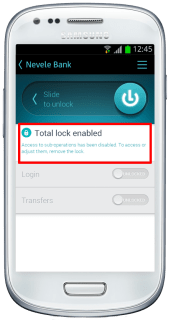 |
| Locking internal operations when activating the big Latch of a service |
Unlocking the big latch keeps the latest status of any service or operation. The usual slide buttons (that we call “little latches” or “latchitos”) now come with text indicating the service status (“LOCK” for locked and “UNLOCK” for unlocked), these texts are translated into Spanish, English, Portuguese and German.
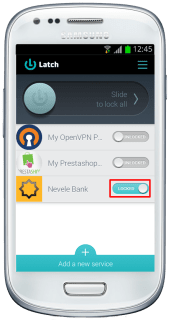 |
| “Latchito” of a locked service |
A new intermediate screen when generating the pairing token
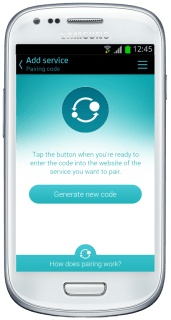 |
| Step before generating the pairing token |
Scheduled lock and autolock
Besides, “Scheduled lock” and “Autolock” are now self-exclusive to avoid confusion between the status of a service or operation at a given time. When one is set, the other is disabled.
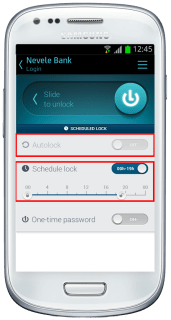 |
| “Scheduled lock” set and “Autolock” disabled |
Another new feature is that the services or operations with a “Scheduled lock” will show a clock shaped icon inside their “latchitos” (little latches).
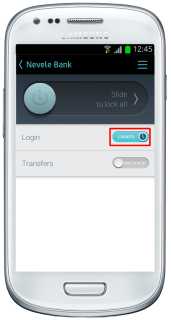 |
| A little clock in the latch indicates a “Scheduled lock” |
The autolock time is now global for all services or operations, and is set from the “Settings” menu.
Notifications about unlocking parent operations
This is because if a lock is set for a service, all the elements below will be locked too. Thanks to this feature the user may choose if he wants to unlock or not the operation and will be informed about the services or operations that will be unlocked too.
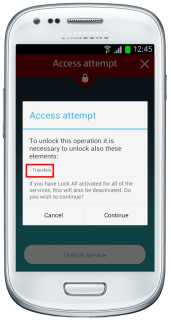 |
| Notification about unlocking parent operations |
Improvements on devices
Beside theses common features, Android and Windows Phone have integrated some improvements:
- For Android the app is now optimized for MDPI resolution.
- Latch for Windows Phone is the one that has been modified the most. Now, notifications are received when upairing services, and may be configured to be received when accessing an unlocked service. Another improvement: if the service provider modifies the status of the service, the app will show an orange notification. Windows Phone 8.1 is now supported.
Resources
- For more information about how to use Latch and trying its characteristics for free, check this Nevele Bank user’s guide.
- Guides for the installation and usage of Latch with our free plugins are available here: https://latch.elevenpaths.com/www/developers/resources
- For more information about the Latch API visit: https://latch.elevenpaths.com/www/developers/doc_api