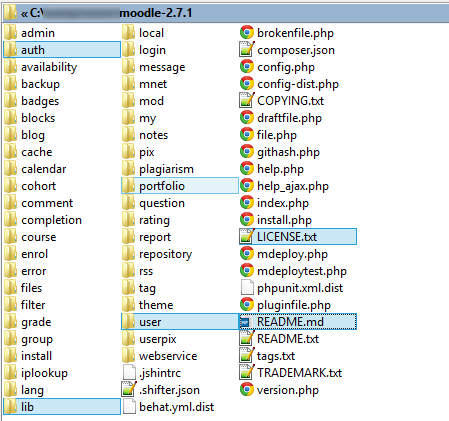Prerequisites
Admins have to follow the usual steps if they want to protect Moddle with Latch:
1. Create a developer account if they haven´t it.
2. Create an application with the features they want (one-time password has not been implemented yet for Moodle).
3. Download the plugin.
4. Install and configure the plugin in their Moodle environment.
Steps 1, 2 and 3 are documented on the website of Eleven Paths and step 4 is going to explained in this post.
Moodle plugin is a zip file, copy its contents to the root directory of Moodle.
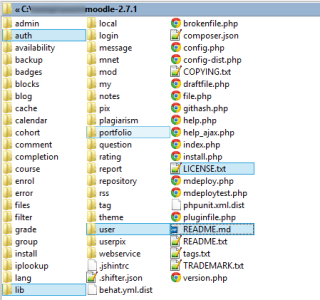 |
| Moodle root directory |
After copying the plugin, Moodle administrator has to access his own account with username and password, and complete the installation.
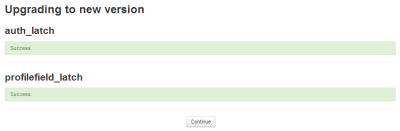 |
| Confirmation message |
To set up the plugin, the administrator should go to the “Manage authentication” section, under the “Site administration – Plugins – Authentication” menu and enable the Latch plugin.
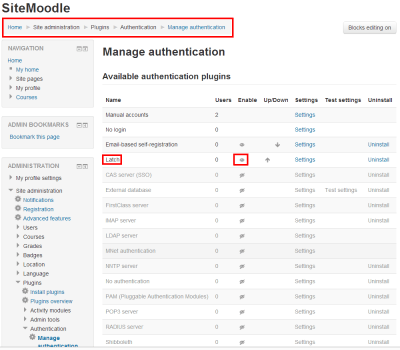 |
| Enabling the plugin |
After enabling the plugin, the administrator has to enter the “Application ID” and the “Secret” to the section corresponding to “Latch” under the “Site administration – Plugins – Authentication” menu.
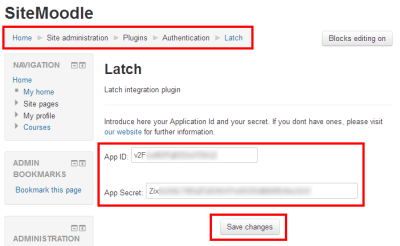 |
| Entering the app ID and the Secret |
Latch is now ready to be used and users are ready to pair their acounts. Users with Moodle accounts have to set their own accounts going to “My Profile settings – Edit profile”, access the “Latch” section. Type the token generated on the phone into the text box displayed on the web.
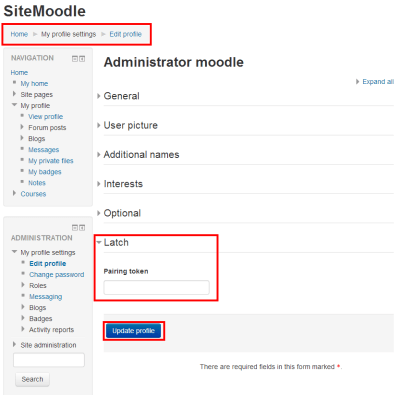 |
| Introduce the token generated by Latch app |
A notification will be received on the phone, announcing that the account is already paired.
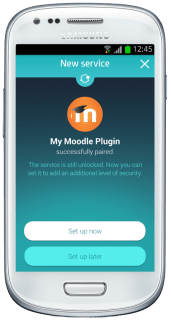 |
| Notification after successful pairing |
Now the user may lock and unlock access to his Moodle account and a notification on his phone will be received, warning about somebody trying to access the account
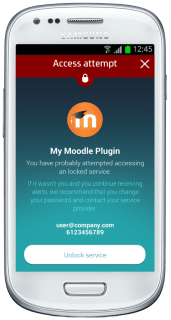 |
| Notification of an unauthorized access attemp |
The database
When Latch is installed in Moodle, Moodle database is set to store the values needed by Latch. Specifically the mdl_config_plugins table stores the Application ID and App Secret.
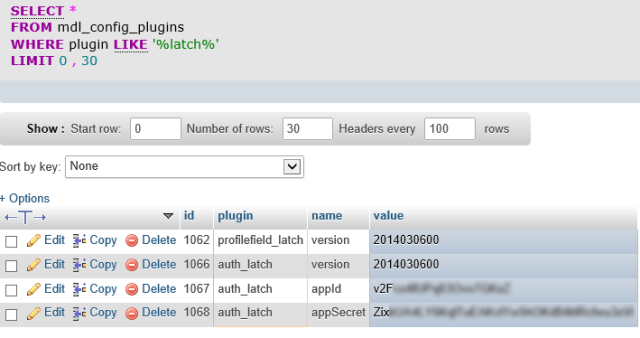 |
| mdl_config_plugin table with the Application ID an the Secret |
The mdl_user_info_data table indicates which user account has been paired with Latch.
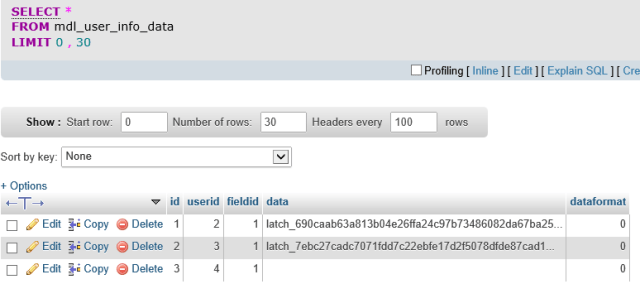 |
| mdl_user_info_data table with the users that have already paired their accounts |