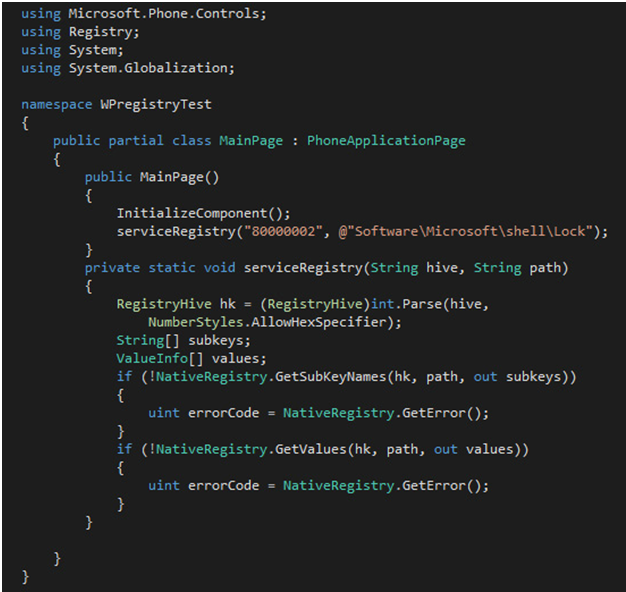Although Microsoft’s efforts on securing Windows Phone 8 devices from community hacks, accessing the device’s registry is still possible with some limitations. Writing to the registry is denied by default but read-permissions are quite lax.
First approach
When trying to read the registry, initial approach is (maybe) to invoke a low-level library from WIN32 API, such as winreg.h to import the necessary functions. However, PInvoke/DllImport isn’t available in Windows Phone, so we would have to implement it from scratch. Needless to say that this breaks Microsoft’s requirements for submitting such an application to the Store.
Doing some research shows that much work has already been done and is available for public download in the “XDA Developers” forum. There is a project called “Native Access” by GoodDayToDie that does exactly this. However compiling and using it is not straightforward so we’ll give it a go and show how to do it.
Dependencies
The project’s source code can be download from the following link: http://forum.xda-developers.com/showthread.php?t=2393243.To get the referenced libraries needed for building the project, it is needed to convert the phone’s DLLs into .lib format (using, for example dll2Lib available from https://github.com/peterdn/dll2lib). Actually, the needed libraries are in system32 directory, but using the emulator’s libraries will not work on an actual phone. So you will need an image from real devices. There are ISO files available “out there”, so you can get and extract them easily.
Once done, you need to place the extracted .LIBs in the Libraries folder of the WP8 SDK (typically in Program Files (x86)Microsoft SDKsWindows Phonev8.0Libraries).
Problems compiling
However, if you have trouble compiling the code, there’s a shortcut by referencing the .winmd file from an existing project that uses Native Access (WebAccess for example). Just extract the XAP’s contents (which is just a zip file) and search for “Registry.dll” which is a precompiled version of the project.
Now we are ready to use the library and writing code to search for some interesting keys in the registry. The class provides all of the necessary methods to access the registry: ReadDWORD, ReadString, ReadMultiString, ReadBinary, ReadQWORD, GetHKey, GetSubKeyNames, GetValues…
A real example
Here are the codes needed to access the different registry hives:
- 80000000 -> HKEY_CLASSES_ROOT
- 80000001 -> HKEY_CURRENT_USER
- 80000002 -> HKEY_LOCAL_MACHINE
- 80000003 -> HKEY_USERS
- 80000004 -> HKEY_PERFORMANCE_DATA
- 80000005 -> HKEY_CURRENT_CONFIG
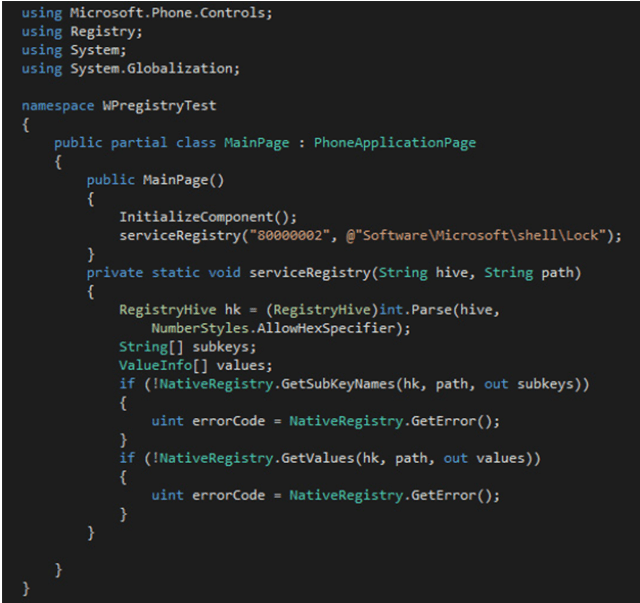 |
| Example code to access registry in Windows Phone 8 |
For some registry locations that are highly sensitive, or for writing or creating keys, you need to add special Capabilities to your app. This will require an interop-unlock that has currently been achieved only in Samsung devices by taking advantage of Samsung’s “Diagnosis tool”.
Tero de la Rosa